Hi Guys ive bought one of your phone recently (great product so far) and I d like to install last version of Lineage Os on it.
I have downloaded boot.img and system.img on this webpage https://forum.shiftphones.com/threads/lineageos-15-1-android-8-1.1950/.
As iam not super techy and as I can't find explanations in English I would need your help for the next steps please.
Looking forward to hearing from you.
Thanks!
I have downloaded boot.img and system.img on this webpage https://forum.shiftphones.com/threads/lineageos-15-1-android-8-1.1950/.
As iam not super techy and as I can't find explanations in English I would need your help for the next steps please.
Looking forward to hearing from you.
Thanks!