Hi,
I own a Shift ME5 that, in the weeks leading up to its current state, repeatedly tried to download and install the same update, which filled the storage. I'm not sure if this relates to the current problems, but that seems likely. There are - as I know now - solutions to the update problem, but they require a booting phone.
That I don't have anymore. The phone starts booting normally, but then complains "Can't load Android system. Your data might be corrupt. If you continue to get this message, you may need to perform a factory data reset and delete all user data stored on this device." (see picture) Now I'm very much interested in not performing the factory reset.
I can boot into recovery, but I can not do much there. Adb sees the device as unauthorized - again all fixes seem to require a booting phone. I tried to adb sideload the image for Shift ME5 that should already be installed, but that does not work due to the signature (see image 2). I'm positive my phone is a ME5. Is there any experience with that problem, and is there any hope for my data?


I own a Shift ME5 that, in the weeks leading up to its current state, repeatedly tried to download and install the same update, which filled the storage. I'm not sure if this relates to the current problems, but that seems likely. There are - as I know now - solutions to the update problem, but they require a booting phone.
That I don't have anymore. The phone starts booting normally, but then complains "Can't load Android system. Your data might be corrupt. If you continue to get this message, you may need to perform a factory data reset and delete all user data stored on this device." (see picture) Now I'm very much interested in not performing the factory reset.
I can boot into recovery, but I can not do much there. Adb sees the device as unauthorized - again all fixes seem to require a booting phone. I tried to adb sideload the image for Shift ME5 that should already be installed, but that does not work due to the signature (see image 2). I'm positive my phone is a ME5. Is there any experience with that problem, and is there any hope for my data?