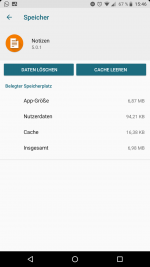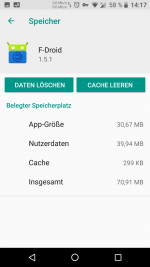If you have inserted a new SD Card on and it is working fine on your Android Oreo 8.0 phone.Then follow the steps below:
- Go to Smartphone “Settings“.
- Scroll down and tap on the “Apps & Notifications“.
- Now tap on the App info.
- In the App Info, find the app from the list and tap on it to go insight the app options.
- In the main “App info” screen tap on the “Storage” option.
- Now Insight the Storage tap on “Change” or similar button which will appear below the Storage Used option.
- A small on-screen selection dialog box will appear, from which select the “SD Card” radio button option.
- And now the app will be moved to SD Card.
Note:
- As we are seeing many Android Phone is coming with 32GB, 64GB+ Internal Storage, and for making Android device more secure Move apps to SD Card option has been removed from Android Oreo OS. However many phone developers still offers such option. If it is available then you can move all apps via above described steps.
- But when you face low storage problem then you can use Micro SD card for storing Media files such as Photos, Videos, Audios etc. You can change the storage settings to SD card. For example you can select SD card as storage for your click photos in the Camera Settings.
- If “Change Storage” option is not available in your Android Oreo Device, then you can’t move apps to SD card and you’ll need to use alternative option:
Move Apps to SD Card via App
If you would like then a third party app can be used for moving apps to SD Card. A third party app will work much better than manual method because, if you have multiple apps on Internal Memory then you’ll need to check every app that where it has been installed on
SD card? Or
Internal Memory?.
So, you can install a good
Apps to SD Card android application, which will provide a full list of installed apps along with the stored location. And you can quickly move apps one by one without opening every app storage settings.
Without doing promotion for any specific app we’re giving
Google Play Store search, install the best-rated
Apps to SD card app on
Android Oreo Smartphone and move your apps to External Memory.