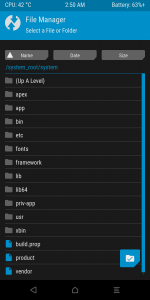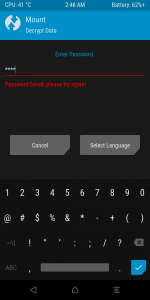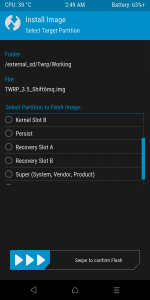Hallo Leute,
dieser Thread ist ein Diskussionthread für Custom-Recoverys welche für das Shift 6mq vorhanden sind.
Wie überall gilt: Experimentieren auf eigene Gefahr und Kosten. Shift supported zwar wesentlich mehr als andere Smartphonehersteller, ist deswegen aber nicht verantwortlich Fehler zu korrigieren die man sich selbst beigebracht hat! Grundlagenwissen ist vorausgesetzt. Im Zweifel vorher Fragen.
Mit veränderten Recoverys den Bootloader nicht schließen. Das Gerät startet aufgrund eines Sicherheitsmechanismus dann nicht mehr!
Aktuell erwähnenswert wären das Custom Recovery von Lineageos als auch ein aktuell vorhandenes Beta-TWRP.
LineageOS-Recovery:
Hinsichtlich TWRP verweise ich auf den Post hier von Seiten @dbaronelli.
Kompiliertes TWRP vom 05.01.2024
Es bietet sich auch an hier die nachfolgenden Post hinsichtlich Feedback der Funktionalität des Beta-TWRP zu lesen.
Auf die Recovery von CalyxOS / Iode und EOS gehe ich nicht ein, da es sich hier selbst um Forks von AOSP oder LineageOS-Recovery handelt. Auf das Ubuntu-Touch Recovery gehe ich ebenfalls nicht ein, da es für Android keine bewegende Relevanz aufweist.
Dank an alle, die sich hier beteiligen und an SHIFT und seine Entwickler.
Linkliste:
Greetz
Edit 05.01.2024: Geupdatete Threadbeschreibung
____________________________
Hi guys,
this thread is a discussion thread for custom coverys which are available for the Shift 6mq.
As always, experiment at your own risk and expense. Shift supports much more than other smartphone manufacturers, but is not responsible for correcting mistakes that you have taught yourself! Basic knowledge is a prerequisite. If in doubt, ask beforehand.
Do not close the bootloader with modified recoveries. The device will then no longer start due to a safety mechanism!
Currently worth mentioning would be the custom recovery from Lineageos as well as a currently available beta TWRP.
LineageOS recovery:
-ADB sideload
-Fastbootd
-Bypassing the signature check
-Installation from external SD card
TWRP:
-Partition mount
-Data decryption
-Backup - Restore
-File manager
-Slot change A/B
-Terminal
-MTP access
-Multi-ZIP installation
-Bypass signature verification
-You tell us
The LineageOS recovery can be obtained from the LOS website in the latest version (recovery.img).
Regarding TWRP I refer to the post from @dbaronelli.
It is also worth reading the following post regarding feedback on the functionality of the beta TWRP.
I will not go into the recovery of CalyxOS / Iode and EOS, as these are themselves forks of AOSP or LineageOS recovery. I won't go into the Ubuntu Touch recovery either, as it has no moving relevance for Android.
Thanks to all who participate here and to SHIFT and its developers.
Greetings
Edit 05.01.2024: Updated thread description
dieser Thread ist ein Diskussionthread für Custom-Recoverys welche für das Shift 6mq vorhanden sind.
Wie überall gilt: Experimentieren auf eigene Gefahr und Kosten. Shift supported zwar wesentlich mehr als andere Smartphonehersteller, ist deswegen aber nicht verantwortlich Fehler zu korrigieren die man sich selbst beigebracht hat! Grundlagenwissen ist vorausgesetzt. Im Zweifel vorher Fragen.
Mit veränderten Recoverys den Bootloader nicht schließen. Das Gerät startet aufgrund eines Sicherheitsmechanismus dann nicht mehr!
Aktuell erwähnenswert wären das Custom Recovery von Lineageos als auch ein aktuell vorhandenes Beta-TWRP.
LineageOS-Recovery:
- ADB-Sideload
- Fastbootd
- Umgehen der Signaturprüfung
- Installation von externer SD-Karte
- Partition-Mount (ausgenommen externe SD)
- Entschlüsselung Data-Partition (aktuell nur Hauptnutzer, bestätigt unter Android 13 mittels Workaround)
- Backup - Restore
- Dateimanager
- Slotwechsel A/B
- Terminal
- MTP-Zugriff
- OTG-Zugriff
- Multi-ZIP-Install
- Umgehung Signaturprüfung
- Ihr sagt es uns...
Hinsichtlich TWRP verweise ich auf den Post hier von Seiten @dbaronelli.
Kompiliertes TWRP vom 05.01.2024
Es bietet sich auch an hier die nachfolgenden Post hinsichtlich Feedback der Funktionalität des Beta-TWRP zu lesen.
Installationsanleitung:
Mit Root und Terminal aus Android mit den Befehlen:
Alternativ mit offenem Bootloader im Fastboot-Menü im Windows oder Linux Terminal:
Das flasht dann auf die derzeit aktive Partition.
Oder mit Fastboot zum Testen ohne Installation:
und das Recovery startet.
Das Flashen überschreibt die Partitionen /dev/block/sde20 und /sde42, auf denen sich die Recovery-Partitionen A und B des Gerätes befinden.
Ab dann bootet das Gerät in das Custom-Recovery anstatt des Shift-Recovery. Das Shift Recovery lässt sich über den gleichen Vorgang wieder installieren.
Mit Root und Terminal aus Android mit den Befehlen:
dd if=/pfad/zum/recovery.img of=/dev/block/sde20 für Partition A oder dd if=/pfad/zum/recovery.img of=/dev/block/sde42 für Partition B.Alternativ mit offenem Bootloader im Fastboot-Menü im Windows oder Linux Terminal:
fastboot flash recovery /pfad/zum/recovery/auf/dem/pc.img.Das flasht dann auf die derzeit aktive Partition.
Oder mit Fastboot zum Testen ohne Installation:
fastboot boot /pfad/zum/recovery/auf/dem/pc.imgund das Recovery startet.
Das Flashen überschreibt die Partitionen /dev/block/sde20 und /sde42, auf denen sich die Recovery-Partitionen A und B des Gerätes befinden.
Ab dann bootet das Gerät in das Custom-Recovery anstatt des Shift-Recovery. Das Shift Recovery lässt sich über den gleichen Vorgang wieder installieren.
Auf die Recovery von CalyxOS / Iode und EOS gehe ich nicht ein, da es sich hier selbst um Forks von AOSP oder LineageOS-Recovery handelt. Auf das Ubuntu-Touch Recovery gehe ich ebenfalls nicht ein, da es für Android keine bewegende Relevanz aufweist.
Dank an alle, die sich hier beteiligen und an SHIFT und seine Entwickler.
Linkliste:
Greetz
Edit 05.01.2024: Geupdatete Threadbeschreibung
____________________________
Hi guys,
this thread is a discussion thread for custom coverys which are available for the Shift 6mq.
As always, experiment at your own risk and expense. Shift supports much more than other smartphone manufacturers, but is not responsible for correcting mistakes that you have taught yourself! Basic knowledge is a prerequisite. If in doubt, ask beforehand.
Do not close the bootloader with modified recoveries. The device will then no longer start due to a safety mechanism!
Currently worth mentioning would be the custom recovery from Lineageos as well as a currently available beta TWRP.
LineageOS recovery:
-ADB sideload
-Fastbootd
-Bypassing the signature check
-Installation from external SD card
TWRP:
-Partition mount
-Data decryption
-Backup - Restore
-File manager
-Slot change A/B
-Terminal
-MTP access
-Multi-ZIP installation
-Bypass signature verification
-You tell us
The LineageOS recovery can be obtained from the LOS website in the latest version (recovery.img).
Regarding TWRP I refer to the post from @dbaronelli.
It is also worth reading the following post regarding feedback on the functionality of the beta TWRP.
Installation instructions:
With root and terminal from Android with the commands:
Alternatively with open boot loader in the fastboot menu in the Windows or Linux terminal:
This will then flash to the currently active partition.
Or with fastboot for testing without installation:
and the recovery starts.
The flashing overwrites the partitions /dev/block/sde20 and /sde42, on which the recovery partitions A and B of the device are located.
From then on, the device boots into the custom recovery instead of the shift recovery. The shift recovery can be reinstalled using the same procedure
With root and terminal from Android with the commands:
dd if=/path/to/recovery.img of=/dev/block/sde20 for partition A or dd if=/path/to/recovery.img of=/dev/block/sde42 for partition B.Alternatively with open boot loader in the fastboot menu in the Windows or Linux terminal:
fastboot flash recovery /path/to/recovery/on/the/pc.img.This will then flash to the currently active partition.
Or with fastboot for testing without installation:
fastboot boot /path/to/recovery/on/the/pc.imgand the recovery starts.
The flashing overwrites the partitions /dev/block/sde20 and /sde42, on which the recovery partitions A and B of the device are located.
From then on, the device boots into the custom recovery instead of the shift recovery. The shift recovery can be reinstalled using the same procedure
I will not go into the recovery of CalyxOS / Iode and EOS, as these are themselves forks of AOSP or LineageOS recovery. I won't go into the Ubuntu Touch recovery either, as it has no moving relevance for Android.
Thanks to all who participate here and to SHIFT and its developers.
Greetings
Edit 05.01.2024: Updated thread description
Zuletzt bearbeitet: