Hey Everyone,
I have a rooted shiftmq(SOS 3.8G) and have been trying the restore image/flash boot image to A slot method through magisk to try to update to SOS 3.10, but despite this the OTA updater is refusing to work. I know that my system must be modified somewhere but I cant pin down which magisk module/app could be doing this.
So taking this into mind, I want to try to flash the latest update manually via the linux terminal, but i have some questions before attempting this:
1) Does anyone know if attempting to flash 'SHIFT6MQ.SOS.3.10.G.20231025-RELEASE-OTA_FROM_20220824.zip' or the contained 'payload.bin' file directly to my phone via fastboot will work, if not - what is the correct file?
2) What is the correct command(s) for me to flash the update?
3) I assume that I will be able to maintain my phone data? (I shall make a backup of my data regardless)
Thanks everyone!
I have a rooted shiftmq(SOS 3.8G) and have been trying the restore image/flash boot image to A slot method through magisk to try to update to SOS 3.10, but despite this the OTA updater is refusing to work. I know that my system must be modified somewhere but I cant pin down which magisk module/app could be doing this.
So taking this into mind, I want to try to flash the latest update manually via the linux terminal, but i have some questions before attempting this:
1) Does anyone know if attempting to flash 'SHIFT6MQ.SOS.3.10.G.20231025-RELEASE-OTA_FROM_20220824.zip' or the contained 'payload.bin' file directly to my phone via fastboot will work, if not - what is the correct file?
2) What is the correct command(s) for me to flash the update?
3) I assume that I will be able to maintain my phone data? (I shall make a backup of my data regardless)
Thanks everyone!