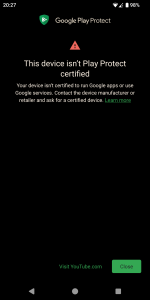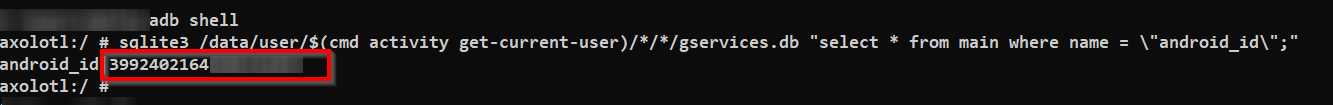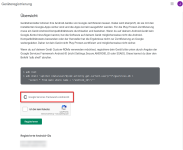I've been running my SHIFT6mq with LineageOS ever since I got it about 2 years ago without any issues. Yesterday I decided to update from LOS 21 to 22.1 (build 'lineage-22.1-20241231') and all seemed fine, until I noticed some apps won´t open. They instead display a screen telling me my device "isn't Play Protect certified" (screenshot attached) and it won't allow me to use the app. So far I've only noticed this issue in some Google apps like YouTube and GMail, but most importantly the Play Store as well... I did update MindTheGapps before rebooting to system when I updated LOS from recovery using ADB sideload.
At first I thought the issue was related to Magisk, so I've tried:
- Rehiding Magisk
- Reinstalling Magisk
- Using the 'Play Integrity Fix' Magisk module
The weirdest part of this is that, with the 'Play Integrity Fix' module installed, the 'Integrity Checker' app does show two green checks for 'Device integrity' and 'Basic integrity', but I still get this issue.
I've done a lot of searching online and couldn't find anyone else with the same issue that wasn't solved by this Integrity Fix module. So I'd like to know: is there anyone else on here with the same issue? If so, I'd like to hear what you have tried and if it had any results. I would prefer not to have to do a clean install of LineageOS, but I'll try that in the coming weekend if I haven't found a fix before then.
EDIT: The problem has been solved! See @getle's reply (#6) below for the fix. I personally had to wait about a day for things to start properly working again.
At first I thought the issue was related to Magisk, so I've tried:
- Rehiding Magisk
- Reinstalling Magisk
- Using the 'Play Integrity Fix' Magisk module
The weirdest part of this is that, with the 'Play Integrity Fix' module installed, the 'Integrity Checker' app does show two green checks for 'Device integrity' and 'Basic integrity', but I still get this issue.
I've done a lot of searching online and couldn't find anyone else with the same issue that wasn't solved by this Integrity Fix module. So I'd like to know: is there anyone else on here with the same issue? If so, I'd like to hear what you have tried and if it had any results. I would prefer not to have to do a clean install of LineageOS, but I'll try that in the coming weekend if I haven't found a fix before then.
EDIT: The problem has been solved! See @getle's reply (#6) below for the fix. I personally had to wait about a day for things to start properly working again.
Anhänge
Zuletzt bearbeitet: