Hi there everyone ,
So i just received my shiftphone 6mq through the post today - when I received it I was able to connect and use WIFI to download the latest OTA update...however after installing the current update on the phone I seem unable to turn wifi back on despite a factory reset. Bluetooth and mobile data works just fine however. I did unlock the bootloader and install a magisk patched bootloader to my phone...so im going to test installing a unpatched boot image back to the shiftphone now to see if the root process had anything to do with it but i doubt it as I barely did much else to the device other than that and the update.
If the vanilla boot image install does not work - what should be my next option...try downgrading, re flashing the firmware entirely?
Thank you for all your support!
So i just received my shiftphone 6mq through the post today - when I received it I was able to connect and use WIFI to download the latest OTA update...however after installing the current update on the phone I seem unable to turn wifi back on despite a factory reset. Bluetooth and mobile data works just fine however. I did unlock the bootloader and install a magisk patched bootloader to my phone...so im going to test installing a unpatched boot image back to the shiftphone now to see if the root process had anything to do with it but i doubt it as I barely did much else to the device other than that and the update.
If the vanilla boot image install does not work - what should be my next option...try downgrading, re flashing the firmware entirely?
Thank you for all your support!