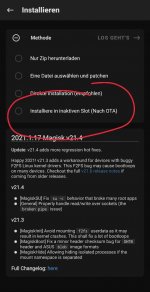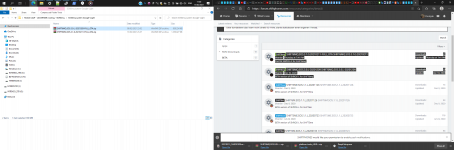OT
Did you check the size of your windows installation

400 mb for windows 2000 and 500 mb for windows xp. Before it went absolute crazy nuts from there. Pretty much have been a down hill thing since Windows 2000, the days of Computing Paradise where sanity and stability was the way.
And the "F1RST!" tag goes to
HydrexHD anyway, so let's maybe wait until Shift provides an OS-L full system image, at least?
Another link I can't enter. *Sigh*
Working: Magical 21100 + Riru 22.0 + Riru - EdXposed v0.5.0.6_4569-android_r (Sandhook)
Anhang anzeigen 2050
DON'T POST BUG REPORTS IN THE RESPECTIVE THREADS IF EDXPOSED IS CURRENTLY ENDABLED
And that is? Also you had something about Gapps in magisk... hmm lot of things I do not know.
Still trying to figure out how to get my Applications to the new device... LG Mobile Switch sadly did not work for retrieving the backup files or making them on the 6mq, there are 2 other options to try out, but i don't think they will work either, but time will tell. Doing a lot of things at the moment to figure things out and reading on stuff

Thanks for all the work done already!!!
Seems it not that easy to get my applications and such over to the new phone. from LG V20 to LGV20 Android 8 it seemed to go pretty smooth but... Seems the LG program have issues on the new phone, I will try again in hope it works. But I have tried all 3 options with no breakthrough - found Titanium back APK, but not sure how that works or what it can do and of cause I most likely need root. I just recalled that it made APK files for install, but maybe I am wrong. I do have another root application which might be able to help me... I don't know why there are different version numbers for the LG switch app as well, kinda confusing. But overall, I have yet to get things sorted out. *Sigh*
Will we be able to further upgrade to the Stable version from this? Need to reread the things on this page. Gapps can be done with Magisk? Like if one wants pico or nano... Although I rather go 100% Purist.
Anyway, I will reread the Tread and think and meditate on things, and go from there.
I think I messed up, went pretty strait with the unlocking the bootloader and root. But then I was disturbed while doing the TWRP, and coming back to it I seemed to have done stupid. Seems pretty bricked at the moment. Anyway to tired and will have to look at it tomorrow. Still don't have access to the information on installing the Light version so... Lots of weird nonsense seems to have been added to the new Android in regards of partitions, just a little more bullshit to the system to make it more complicated. A B - A B - A B...
Okay, anyone knows how to restore the phone back to the Original and have the files for Shift G and L. I think I have the L version in a Zip. anyone have the G version.
Looks like I have bricked my phone, the TWRP Recovery thing, did me in. Just trying to wake up here, but as Computing work like Woman they sometimes break and do things they should not do, and my laptop rebooted while it was copying files, because... Microsucks nonsense. I am sick and tired of all the digital nonsense, I have turned off this rebooting thing and yet, apparently it still go on to do it by itself. What a sickening world we live in blurring out the Male aspect of sanity of computing of either or not. Computers should work binary either or not not wavering analog like maybe.
What is this nonsense of this new bootloading thing, A B, A B, A B.... The only thing I can think of is, I want a clear pure Linux phone, I am so sick and tired of the bullshit from these companies like Android lunar crash, Microsucks, Rotten Apple and what not. I'm sick and tired of it all, Root should be out of the box.
I wish the Librem phone had been sorted out, sadly there is still a long way for that platform. But at least it has Root out of the box without doing anything. And I guess no nonsense of partionens. Like... TWRP tells me I have huge amounts of partionens on this new device with Android 10.
Well, I guess it was a nice thing that I got a new used LG V20 and got it rooted before I got the Shift 6mq - who knows how long I will be in brick mode.

Does not look good, I will need to track down some Shift OS files and figure things out, yet still don't have access to Alpha so I am looked out of information on stuff which is not helping if I wanna solved it.
At the moment the phone boots into TWRP, no system. I don't know what that is about, I flashed the TWRP for the A Boot, and it then still did half TWRP Recovery and also had the old Recovery coming up... So I flashed the B Boot as well... but overall, I seemed to have lost my system - at least it won't boot into it.
But this guide was very nice as long as you just keep it to unlocking the bootloader and rooting it. I tried also to run the Light version Zip... As I did not have access to the manual and information on how to do it, I just went ahead and tried it after it booted into TWRP all the time, yet does not seem much is happening.
So I now have a mighty fine phone that has TWRP as its system

Ha ha ha
Well, I'm sure I can restore it, if I could just get access to the files and the information. That's really the first issue having no access, and then - lets just try and do, I tend to work like that.
Why a phone would not be rooted out for the box, is just a diabolical move by the Devil to take freedom from the user. It should be as easy as flipping a button, or even just having it from the beginning like the good old days! I should not need to waste endless time making a phone do what I want, or be kept in jail and not be allowed to do something. If I wanna record calls, then let it be so - don't make me waste hours and hours to sort it out because Google closed the feature down from Android 9. Sickening to the core, which is a future thing I know I need to look into. 1 thing here, 1 thing there - it quickly becomes 100's of things in a line to sort out.
Lets just wipe everything on the phone and take it from there. Sort this out somehow. Well, TWRP is clearly installed on it, that works at least.
Its weird apparently it still boots into ShiftOS Recovery sometimes, and sometimes TWRP...
It seems like if I reboot into recovery it boots into ShiftOS Recovery, but if I turn it on and off or for system it goes into TWRP. Like, yea... must be this A B nonsense things Google did on partionings.
Lets try to flash the Light version zip, although it not seem to do much last time. It says Flashing A/B zip to inactive slot: B. Wiped everything with TWRP and formatted every partitioning now.
Not sure if it does anything, But I will let it run for 20 minutes and see what happens

Again I don't have access to the manual to install the Light version so if anyone could copy past it or something that would be fine