Hey Guys just before trying to root, is the Image here the newest for the latest Light version for rooting the device? Magisk program is installed but need the rooted img file for the rest. I'm beeing doing music programming, so I have lost all knowledge of how things again is done, well at least for the most part.
Anyway, can't go on for any longer being unrooted, so need to get it done again

I have version 3.2 installed Light.
I actually do recall that it was possible to get the image yourself, allthough I can't remember how - it was somewhat complicated although not that hard. But... yea... I don't recall how to do it, I think I might have done it myself, but everytime I learn something something else are removed from the drive. Relearning every single time :/ I wish my brain was better, although its not to bad - happy to have it for sure

hmmm
-----
Well, I found the image here:
https://downloads.shiftphones.com/builds/ and got 3.2L downloaded and.... found an application to get the boot image file
https://forum.xda-developers.com/t/...ot-image-and-apply-root-to-the-phone.4263811/ ... so far so good....
but I tried to make the file with Magisk and after flashing it, it just loops on the boot. Goes to the Shift loading and loads fully and stands there for some time and boots again.
I tried flashing the original boot and it made the phone work again. Well... Why should anything with Android be easy for the user. Tried on both Mobile and computer to flash it, and nothing... the same issue happening.
Anyway... hmmm, any ideas? What is a huge time waster overall is trying to get phones to do what you want because of nonsense from Google overall. A Mobile should be rooted out of the box, or at least one click away from the user who wants it.
I don't know, I could try to download the beta maybe, or an older version and try to flash the boot.
-----
Okay I don't know what now is wrong, I have tried from my computer and mobile - fixed the boot.img on both mobiles with magisk and ... Well all the images in this thread and nothing. I t just boot loop continually. I have just restored the default boot and it works again, Which I have done a couple of times, so CLEARLY the standard boat for 3.2L works.
But I can not get anything to work with Magisk flashed boot images ... * Sigh * * sigh * * Sigh *
Anyway ... My mobile is up and running again, but without root which I now needed. Apparently that is not going to happen at the moment - if anyone have any suggestion by all means, shoot!

The only thing I get is boot loops and nothing else. But at least I can go back to the standard boot.img to make it work again. I have tried to flash from my old mobile and my computer - and both make the same issue. I feel like I have tried everything pretty much. Beside nuking my whole system which I am not willing to do!