(SHIFT6mq) Bootloader unlock / Root / Custom Recoveries / GSI / ROMs / Mods
- Ersteller Ene
- Erstellt am
- SHIFT6mq Anleitung / Guide
Du verwendest einen veralteten Browser. Es ist möglich, dass diese oder andere Websites nicht korrekt angezeigt werden.
Du solltest ein Upgrade durchführen oder einen alternativen Browser verwenden.
Du solltest ein Upgrade durchführen oder einen alternativen Browser verwenden.
Anhänge
Frage/Question: I followed all steps, can I lock the bootloader again or will that reset the rooting process as well as all data?
(I made a backup with
So is it save to lock the bootloader again and how exactly would I do that?
(Hope this wasn't already answered but the thread is kinda big and I couldn't find anything valuable using the search function)
(I made a backup with
adb backup -all but I think I can only restore it if the bootloader is locked again(? or its doesnt work at all, its a very old method 2011), also I dont want my phone to show a "warning" after every restart)So is it save to lock the bootloader again and how exactly would I do that?
(Hope this wasn't already answered but the thread is kinda big and I couldn't find anything valuable using the search function)
So if I lock the bootloader again the devices is not longer rooted, correct?Both unlockingfastboot flashing unlockand lockingfastboot flashing lockrequires a factory reset!
I am not completely sure but I think creating and restoring a backup has nothing to do with the bootloader state.
So how exactly do I lock the bootloader again?It is still rooted!
I restartet into the bootloader and executet
fastboot flashing lock but that does not work(I now hang inside of the bootloader)? Do I need a command to make a factory reset?Or what should I do?
Booting into the bootloader and executing above command normally should do the trick.
OEM unlocking is still enabled in the developer settings?
In general if you successfully rooted the phone and kept the settings locking the bootloader again should work. Or in other words following the same steps as for unlocking should work.
OEM unlocking is still enabled in the developer settings?
In general if you successfully rooted the phone and kept the settings locking the bootloader again should work. Or in other words following the same steps as for unlocking should work.
I did the same steps as for unlocking the bootloader, but if I select "START" in the bootloader I am in a loop that brings me strait back to the bootloader.Booting into the bootloader and executing above command normally should do the trick.
OEM unlocking is still enabled in the developer settings?
In general if you successfully rooted the phone and kept the settings locking the bootloader again should work. Or in other words following the same steps as for unlocking should work.
Yes it was I couldnt disable it anyways, I think it was greyed out but enabled.OEM unlocking is still enabled in the developer settings?
Edit: I can still execute commands via the PC.
Zuletzt bearbeitet:
I did the same steps as for unlocking the bootloader, but if I select "START" in the bootloader I am in a loop that brings me strait back to the bootloader.
Does it work if you reboot from the command line using
adb reboot bootloader?What do you mean by "START" in the bootloader? The point from the instructions when you reboot into the bootloader?

No matter which option I choose(Start/Stop/...) I alsways get back to this screen :/
Nope doesn't work "error: no devices/emulators found" but if I lock/unlock the bootmanager it updates the above view.Does it work if you reboot from the command line usingadb reboot bootloader?
I am more and more confused!
I don't know why you want start or stop. The guide says nothing about it. If you are there you should be able to lock or unlock the bootloader. Are you saying the device is not able to boot normal?
Also it says "Device state - locked". So the bootloader already seems to be locked.
Also are you really sure you can access the device using adb? I don't think so given that it does not find devices or emulators? What does
I don't know why you want start or stop. The guide says nothing about it. If you are there you should be able to lock or unlock the bootloader. Are you saying the device is not able to boot normal?
Also it says "Device state - locked". So the bootloader already seems to be locked.
Also are you really sure you can access the device using adb? I don't think so given that it does not find devices or emulators? What does
adb devices give you?I just want to boot into Android after changing the bootloader option.I am more and more confused!
I don't know why you want start or stop. The guide says nothing about it.
Yes I can switch it to locked or unlockd as often as I want.If you are there you should be able to lock or unlock the bootloader.
Yes, I cant boot.Are you saying the device is not able to boot normal?
Yes as meantioned before I can change switch it.Also it says "Device state - locked". So the bootloader already seems to be locked.
Also are you really sure you can access the device using adb?
Currently adb devices does indeed not list any device but earlier it was able to list my phone.I don't think so given that it does not find devices or emulators? What doesadb devicesgive you?
And even though it currently does not list any device I can still shuffle between locked and unlocked. :/
It is probably really a corrupted image or so...
Did you flash a bootimage matching for your OS Version? Maybe, also wipe Data in Recovery Mode and try again.I just want to boot into Android after changing the bootloader option.
Yes I can switch it to locked or unlockd as often as I want.
Yes, I cant boot.
Yes as meantioned before I can change switch it.
Currently adb devices does indeed not list any device but earlier it was able to list my phone.
And even though it currently does not list any device I can still shuffle between locked and unlocked. :/
It is probably really a corrupted image or so...
Nope doesn't boot no matter what I do.Strange!
And it also does not boot if you are in unlocked state?
How would I do that?If the boot image really is corrupt maybe flashing it again could help!?
Yes I think so I had 3.3-L and flashed the magisk_boot_shift6mq-sos-3-3-l-20210709.imgDid you flash a bootimage matching for your OS Version?
How would I do that? If I select recovery mode my phone restarts but the screen afterwards seems to be the same as the one before.Maybe, also wipe Data in Recovery Mode and try again.
I think at this point I just need a way to recover the device to the initial starting point, so that I can start the rooting process from the beginning.
(I dont really care if I have to do everything againg and it is probably easier that way instead of trying to find a way to recover it to the rooted state.)
(I dont really care if I have to do everything againg and it is probably easier that way instead of trying to find a way to recover it to the rooted state.)
Well, I think you rooted your phone? During that you had to flash the magisk patched boot image, didn't you?How would I do that?
When dealing with such things it is very dangerous to just think or believe. You ought to know!Yes I think so I had 3.3-L and flashed the magisk_boot_shift6mq-sos-3-3-l-20210709.img
Up to now there are three versions of ShiftOS-L 3.3:
SHIFT6MQ.SOS.3.3.L.20210519
SHIFT6MQ.SOS.3.3.L.20210624
SHIFT6MQ.SOS.3.3.L.20210709
So if the versions did not match this might be the reason for your problems! Using the correct image might fix your problem.
Ah, I didnt noticed that there where 3 different 3.3 versions. My fault.Well, I think you rooted your phone? During that you had to flash the magisk patched boot image, didn't you?
When dealing with such things it is very dangerous to just think or believe. You ought to know!
Up to now there are three versions of ShiftOS-L 3.3:
SHIFT6MQ.SOS.3.3.L.20210519
SHIFT6MQ.SOS.3.3.L.20210624
SHIFT6MQ.SOS.3.3.L.20210709
So if the versions did not match this might be the reason for your problems! Using the correct image might fix your problem.
So how can I flash my phone again?
Then probably you do have not the latest version (20210709). So you can try if flashing one of the two older versions of the boot image fixes the issue. The one matching the version you have installed should fix it. In this thread you will also find the older versions provided by @@Lhotze.Ah, I didnt noticed that there where 3 different 3.3 versions. My fault.
So how can I flash my phone again?
You said you can lock and unlock the bootloader. Then you first need to unlock it again and flash the magisk image as described in the guide using
fastboot flash boot YOURIMAGEI tried all three "Boot-Magisk-SHIFT6MQ.SOS.3.3.L...." versions after sucessfully unlocking the bootloader again: "fastboot: error: cannot get boot partition size"Then probably you do have not the latest version (20210709). So you can try if flashing one of the two older versions of the boot image fixes the issue. The one matching the version you have installed should fix it. In this thread you will also find the older versions provided by @@Lhotze.
You said you can lock and unlock the bootloader. Then you first need to unlock it again and flash the magisk image as described in the guide usingfastboot flash boot YOURIMAGE
Can/should I try some of the other images? Or which one should I try to boot to recover my phone?
Like mentioned here:
Es gibt schon eine viel neuere Stable Version, vielleicht mal updaten?
Hier sind boot.img und recovery.img - https://downloads.shiftphones.com/public/SHIFT6mq/release-light/SHIFT6MQ.SOS.3.1.L.20210226/IMAGES/
Sollte gehen
EDIT: Regarding you earlier post I just noticed that even tough I cant see the phone using
adb devices I can see it using fastboot devicesIt is hard to say what is going wrong here!I tried all three "Boot-Magisk-SHIFT6MQ.SOS.3.3.L...." versions after sucessfully unlocking the bootloader again: "fastboot: error: cannot get boot partition size"
The magsik patched boot images have the correct size? 20210519 (13107200 Bytes), 20210624 (13185024 Bytes), 20210709 (13189120 Bytes)
You are using the latest platform SDK?
Your OS version is not 3.3-something but again some other (maybe older) version?
Maybe it looks like locking and unlocking works but does not!?
You somehow botched the system, e. g. the partition table.
I don't think this will work, these are even older versions and it has to fit the version you have installed.Can/should I try some of the other images? Or which one should I try to boot to recover my phone?
If nobody else has other ideas it is probably best to contact Shift. Sending in the device for repair might be the only option then!
Yes the have.It is hard to say what is going wrong here!
The magsik patched boot images have the correct size? 20210519 (13107200 Bytes), 20210624 (13185024 Bytes), 20210709 (13189120 Bytes)
Maybe I still use the version from March instead of the April one:You are using the latest platform SDK?
"Android Debug Bridge version 1.0.41
Version 31.0.0p1-android-tools"
It also states on the SDK Platform Tools page that the newest version fixes an error that seems really similar to the on I have:
"fastboot
- Don't fail when unable to get boot partition size."
I thought I checked for the newest version before updating or at least the last time I tried to update isnt too long ago(last few months)Your OS version is not 3.3-something but again some other (maybe older) version?
Maybe it looks like locking and unlocking works but does not!?
You somehow botched the system, e. g. the partition table.
I don't think this will work, these are even older versions and it has to fit the version you have installed.
If nobody else has other ideas it is probably best to contact Shift. Sending in the device for repair might be the only option then!
I would recommend to unlock Bootloader, boot into recovery, Install latest Beta-Version out of the Recovery with adb sideload.
Then a) lock Bootloader and use a unrooted system or of you wanna root flash latest magisk-boot from that thread with fastboot flash boot "imagefile".
I would not recommend to lock again with a patched bootimage.
If you do an System-Update you will not bei able to root again without loosing data. Furthermore i think the Boot-Problem could depend on Androids security mechanisem against manipulating from system files. This mechanism (called andoid verified boot) is active during locker bootloader state.
_______
Ich empfehle den Bootloader zu entsperren , in das Recovery zu booten und die letzte Beta-Version mit ADB zu sideloaden.
Dann:
a) den Bootloader mit ungerootetem Boot Image wieder schließen und ein Stock System nutzen oder
b) den Bootloader offen zu lassen, wenn gerootet wird. Der Android Sicherheitsmechanismus AVB erkennt ein manipuliertes Boot Image. Das macht nichts, wenn der Bootloader offen ist. Ist er aber mit gerootetem Boot gesperrt, verhindert AVB, dass das System startet und genutzt werden kann.
Greetz
Then a) lock Bootloader and use a unrooted system or of you wanna root flash latest magisk-boot from that thread with fastboot flash boot "imagefile".
I would not recommend to lock again with a patched bootimage.
If you do an System-Update you will not bei able to root again without loosing data. Furthermore i think the Boot-Problem could depend on Androids security mechanisem against manipulating from system files. This mechanism (called andoid verified boot) is active during locker bootloader state.
_______
Ich empfehle den Bootloader zu entsperren , in das Recovery zu booten und die letzte Beta-Version mit ADB zu sideloaden.
Dann:
a) den Bootloader mit ungerootetem Boot Image wieder schließen und ein Stock System nutzen oder
b) den Bootloader offen zu lassen, wenn gerootet wird. Der Android Sicherheitsmechanismus AVB erkennt ein manipuliertes Boot Image. Das macht nichts, wenn der Bootloader offen ist. Ist er aber mit gerootetem Boot gesperrt, verhindert AVB, dass das System startet und genutzt werden kann.
Greetz
Zuletzt bearbeitet:
I am already failing at this step, I think I cant enter the recovery mode if I select "Recovery mode" the phone restarts but the screen afterwards is the same as before. From what I searched online I think it should be some kind of additional menu and the first line should state something like "Recovery mode", but this is not the case, I just see the usal Bootloader screen(the one I already posted).I would recommend to unlock Bootloader, boot into recovery, Install latest Beta-Version out of the Recovery with adb sideload.
Also good to know to keep the bootloader unlocked. If I hadn't tried to lock it my phone would probably still boot.
Oh I just tried some stuff and apparently booting the image I originally created at the start worked
Thanks guys.
EDIT: Will check if everything works right and for now I better keep the bootloader unlocked
ReEDIT: So everything seems to work now I flashed the most recent version of SOS-L againg rootet the phone again installed MicroG,... exept for the backup I tried but that was to be expected.
fastboot flash boot magisk_boot.img so now I can at least boot againThanks guys.
EDIT: Will check if everything works right and for now I better keep the bootloader unlocked
ReEDIT: So everything seems to work now I flashed the most recent version of SOS-L againg rootet the phone again installed MicroG,... exept for the backup I tried but that was to be expected.
Zuletzt bearbeitet: