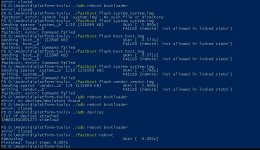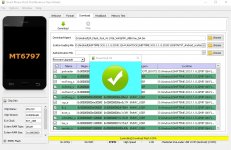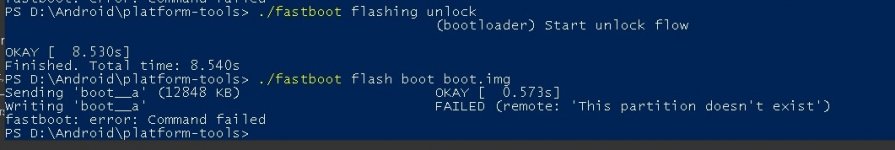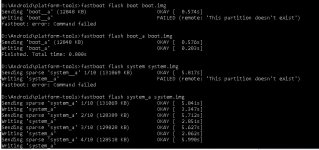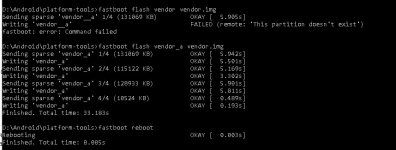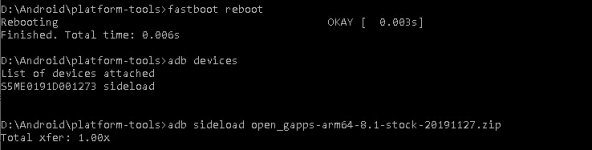Du verwendest einen veralteten Browser. Es ist möglich, dass diese oder andere Websites nicht korrekt angezeigt werden.
Du solltest ein Upgrade durchführen oder einen alternativen Browser verwenden.
Du solltest ein Upgrade durchführen oder einen alternativen Browser verwenden.
Ich stehe in Kontakt mit ihm, er wartet, bis wir das 8.1 Upgrade fertig haben.Ich habe schon versucht mit @raymanfx Kontakt aufzunehmen (auch über XDA), leider kam bisher noch keine Antwort.
Vielleicht bekommen wir es irgendwie hin, mehr als einen Maintainer für Lineage auf die Beine zu stellen. Denke, das würde helfen.
Zurzeit macht RIL Probleme und diese werden durch unser Upgrade auf 8.1 beseitigt.
Kann dazu leider keine ETAs geben, weil sonst fixieren sich alle auf den Zeitrahmen und sind sauer, wenn wir doch länger brauchenAh cool. Danke für die Info.
Habt ihr schon ne ca. Angabe, wie lang es dauert? @amartinz Kämpfe mit ein paar Kinderkrankheiten und würde mich freuen, wenn ich die noch loswerden könnte.
Arbeiten aber daran und stehen auch mit der Open Source Community eng in Verbindung.
Wir tauschen uns auch während den Entwicklungsarbeiten aus, damit keiner von irgendwas blockiert wird.
@peter17 das hat mit dem hier besprochenen Update leider nichts zu tun. Das war nur ein Sicherheits und bugfix-update.
Worauf hier gewartet wird ist ein Versionsupgrade von aktuell Android 8.0 auf Android 8.1. das kann noch eine Weile dauern. Und wie es so mit Software ist, es ist soweit, wenn es soweit ist. Kann man meist nicht abschätzen
Worauf hier gewartet wird ist ein Versionsupgrade von aktuell Android 8.0 auf Android 8.1. das kann noch eine Weile dauern. Und wie es so mit Software ist, es ist soweit, wenn es soweit ist. Kann man meist nicht abschätzen
@amartinz Ich wollte einfach mal fragen, ob es schon Neuigkeiten gibt?
In letzter Zeit bricht mir immer öfter der gesamte Mobilfunk zusammen (Ab dem ersten auftreten in immer kürzeren Abständen, bis zum nächsten Neustart) und ich bin davon langsam echt genervt.
In letzter Zeit bricht mir immer öfter der gesamte Mobilfunk zusammen (Ab dem ersten auftreten in immer kürzeren Abständen, bis zum nächsten Neustart) und ich bin davon langsam echt genervt.
Hat bisher leider nicht geklappt. Bleibt immer im Orange state hängen. Morgen werd ich es mal mit dem Flash Tool versuchen.
SHIFT5me - SHIFT6m - Anleitung / Guide - SP Flash Tool Anleitung
MediaTek Geräte können mit dem sogenannten "SP Flash Tool" geflasht werden, auch wenn das Gerät selbst scheinbar nichtmehr starten will. Meist wird mit dem Tool ein Downgrade durchgeführt (falls man eine neuere Systemaktualisierung installiert hat aber die ältere installieren will, zb das...
- Bei den Instructions fehlt mir noch welche zip ich über adb sideload nehmen sollLineageOS is a free, community built, aftermarket firmware distribution of Android 8.1 (Oreo), which is designed to increase performance and reliability over stock Android for your device.
LineageOS is based on the Android Open Source Project with extra contributions from many people within the Android community. It can be used without any need to have any Google application installed. Linked below is a package that has come from another Android project that restore the Google parts. LineageOS does still include various hardware-specific code, which is also slowly being open-sourced anyway.
All the source code for LineageOS is available in the LineageOS Github repo. And if you would like to contribute to LineageOS, please visit out Gerrit Code Review. You can also view the Changelog for a full list of changes & features.
Bugs/Issues :
Instructions :
- No IMS/VoLTE
- ...more?
Downloads :
- Download the latest build (fastboot *.img files or .zip package)
- If this is you first Lineage flash, download vendor.img from the first build and flash it
- .zip => Reboot to recovery, use adb sideload <path_to_zip>
- .img => Reboot to bootloader, use fastboot flash <partition> <partition>.img
- Reboot
Releases :
- Builds : See below
- Root addon : https://download.lineageos.org/extras
- Google Apps : http://opengapps.org/
2019/03/22 - SHIFT6m
2019/04/10 - SHIFT6m, SHIFT5me
2019/06/15 - SHIFT6m, SHIFT5me
- Genaus für fastboot würde mir Details noch helfen.
- Gibt es irgendwo eine ausführlichere Anleitung für Anfänger / Wiedereinsteiger?
+ konkrete Issues per Screenshot angehängt
Vielen Dank!
Anhänge
Zuletzt bearbeitet:
Wie mache ich den Bootloader auf? Ich finde in den System einstellungen keine Entwickler optionen mehr wie bei älteren Android VersionenKann es sein das dein Bootloader noch nicht offen ist? Du kannst nur mit offenen Bootloader flashen.
Code:fastboot flashing unlock
Mir fehlt der zu
<Enable USB-Debugging>
<Enable OEM unlock>
Wo und wie mache ich das beim aktuellen ShiftOS?
und Danke schon mal für die schnelle Antwort
Anhänge
Fastboot unlock funktioniert aber ich kann das boot image nicht flashen? -> "This partition doesn't exist' -> Wie lege ich diese Partion an?Kann es sein das dein Bootloader noch nicht offen ist? Du kannst nur mit offenen Bootloader flashen.
Code:fastboot flashing unlock
Danke für den Support!
Anhänge
Bin auch unter Windows 10 .... (Das ist die Powershell)Hmm! Sollte funktionieren. Mit Windows hat 's bei mir funktioniert. Kann es sein daß du mit Linux mehr Rechte brauchst? Schon mit sudo probiert?
-> hab cmd genommen zur Vergleichbarkeit (wird sicherlich auch in Powershell gehen)Ah, okay. Ich habs im cmd gemacht
-> "_a" anhängen wie in den angehängten Screenshots
Jetzt bin ich in Lineage OS Recovery für Gapps + Root-Addon flashen.
Anhänge
-> hab cmd genommen zur Vergleichbarkeit (wird sicherlich auch in Powershell gehen)
-> "_a" anhängen wie in den angehängten Screenshots
Jetzt bin ich in Lineage OS Recovery für Gapps + Root-Addon flashen.Wo gibts da ne genauere Anleitung zu?
-> Nach dem Flashen (Boot, System, Vendor)
-> sideload von GAPPS und addonsu -> Failed.
Jemand ne Idee? - Das scheint der gleiche Fehler zu sein wie oben
Hab jetzt LineageOS ohne GAPSS und SU drauf...ohne TWRP weiss ich nicht wie ich mit dem Error umgehen soll...Kann man mit TWRP auch Image-Dateien flashen? Ich dachte nur Zip-Archive.
Hab jetzt wieder ShiftOS drauf, da es mit LineageOS nicht geklappt hat.
Anhänge
Zuletzt bearbeitet: